Tessellations #1
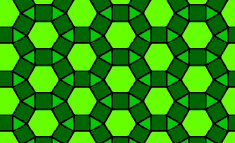
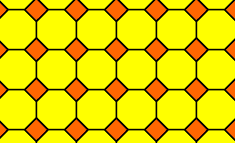
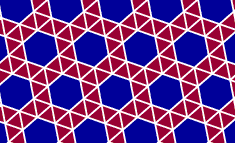
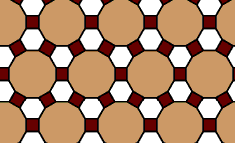
Can you tell which geometric shapes were used to create each design?
Tessellation #1: Tessellation #2:
Tessellation #3: Tessellation #4:
Creating a Tessellation in Paint
A tessellation is a pattern or design created by the repetition on 1 or more congruent shapes without gaps or overlaps.
|
Tessellations #1 |
Tessellations #2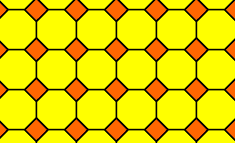 |
Tessellations #3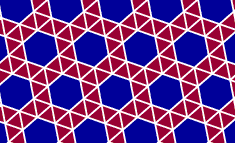 |
Tessellations #4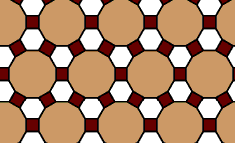 |
Can you tell which geometric shapes were used to create each design? Tessellation #1: Tessellation #2: Tessellation #3: Tessellation #4: |
|||
Name Sides
Triangle 3 Quadrilateral 4 Pentagon 5
Hexagon 6 Heptagon 7 Octagon 8 Nonagon 9 Decagon 10 Hendecagon 11 Dodecagon 12
Activity # 1: You can make great tessellations in Paint using just one geometric shape (a square). "Cut" a piece from one side of your square and "paste" it on the opposite side. That is called a slide, or translation.
Activity #2: "Cut" a piece from one side of your square, but before you "paste" it on the opposite side, you flip it horizontally. That is called a reflection, or flip. The next shape will also have to be flipped in order to fit.
Activity #3: "Cut" a piece from one side of your square, but before you "paste" it on the opposite side, you rotate it 270 degrees. That is called a rotation. The next shape will have to be rotated 180 degrees in order to fit, and the next piece will have to be rotated 90 degrees.